Powered by Blogger.
Wednesday, October 12, 2011
for My friend
Lori.
Harvest Moon
Created By mzDixi
Any resembalance to other tuts is purely coincidental.
I used PSP 7 but any PSP will work.You must
have a working knowledge of PSP to do this tut.
Supplies:
Tube/tubes of choice, I am using the artwork of Anna Liwanag
to use her tubes you will need to purchase it from PTE
PTU kit Autum Glory by Mythical Designs
My Circle template Here
Penta :Color Dot
Dsb Flux:Bright noise
Font used :Respective
Papers used:3,12 & 13
Elements Used:MD-2,3,4,8,9,10,11,12,14,29
Template by me (Big Circle)Here
Open 700x700
Transparent Image
Open circle Template
Before copy and pasting
to your new Image
grab your magic wand
and hightlight the outter
part of the circle,modify
expand by 1 dsb flux
bright noise Intensity 40 (mix)
Selections Invert Open paper 12
resize your paper to 410x410
copy and paste to the outter part
of the circle position in the center
hit delete,selections none,dsb flux
with same settings as above.
Grab magic wand and highlight
inner circle, modify by 1 selections invert
open paper 13 resize to 450x450
copy and paste,delete.Selections none.
Penta color dot settings value 35,leave
other settings as is.
Add wreath element 10 position in the center.
Click inside wreath with magic wand
modify,expand 1,selections inverts
copy and paste paper 3, delete
penta color dot, settings 42.
Copy and paste circle into
your new image,duplicate
and position them one on top
of the other add drop shadow to both.
Position the circles underneath the wreath.
Add Element 11, position in center.
Position it under paper 3 to cover up the frames
on element 11.
Add your tube,Position it under the wreath.
Then add your ribbon,position it at the botton and
above the wreath,dropshadow.Add element 9
flower, resize it 150,position under ribbon
rotate it free 15 to left,effects sharpen.
duplicate, mirror image.Position to the right
of image,drophadow on both.Open you bow(element 29)
resize it to 130 and position on top of flowers.Dropshadow.
Open elements 2,3 and 4, resize to 121,dropshadow,
position them on the ribbon as shown in tag,or as desired.
Open element 14 resize to 124x89,dropshadow,duplicate
position as shown above or as desired.
Open element 12(moon)resize 231x170,dropshadow
position to left to the bottom.
Add all © info.
Add your name.EyeCandy,Gradient Glow,Drop shadow.
Merge Visible,save as png
Subscribe to:
Post Comments (Atom)
About Me

- MzDixi
- Georgia, United States
- My real name is Rhonda.I have been psping for over 6 years and Im always learning something new.I live in Georgia with my best friend(hubby) and our furbabies Tazz and Lucy.I plan to start writing my own tuts for the tags I make.I also make templates.I work as a private sitter and work 50 plus hours, but I make time for PSP.It keeps me from going insane.Hopefully you will find something you like.
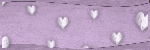


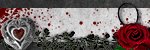



0 comments:
Post a Comment